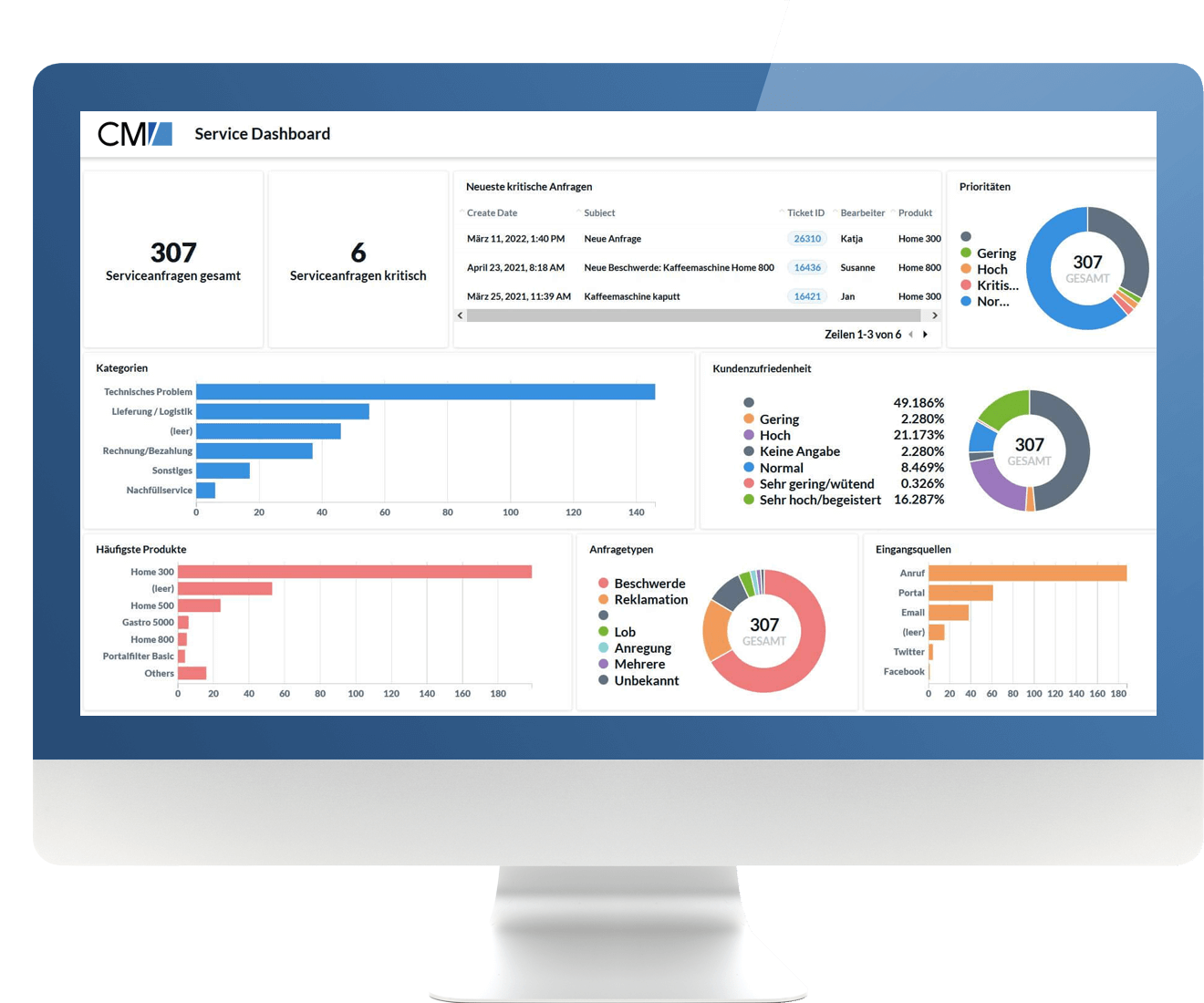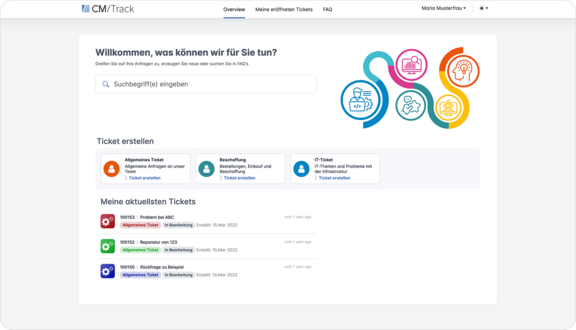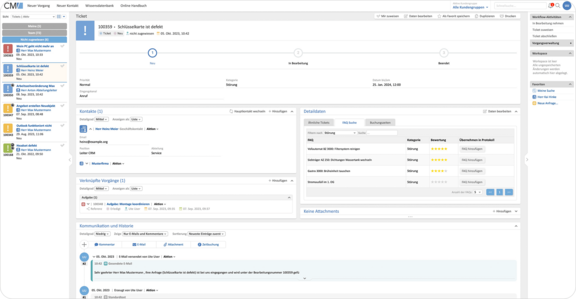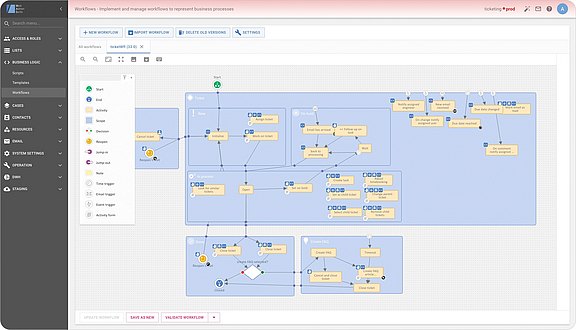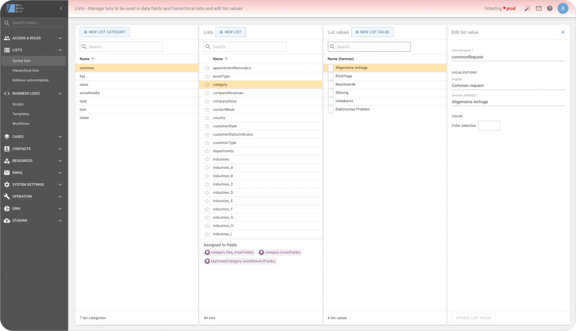CM/Track: Self Service & Customer Interaction
CM/Track is our portal through which customers can initiate and process inquiries to you. That takes pressure off your service teams by eliminating the standard inquiries in each business process. And the communication via the portal is always GDPR-compliant.
With CM/Track, customers can
- Search for similar already completed tickets and FAQs,
- Open tickets and observe their status,
- Comment on and process tickets and send attachments with them.
Webclient For Users
ConSol CM offers your back-office people a highly intuitive web client. Inquiries from the various source channels such as e-mail or the CM/Track portal appear here in real time. Of course, tickets can also be initiated directly in the web client, e.g. in the event of telephone inquiries.
You then respond to the inquiries from here, on a convenient, single GUI. Thanks to the integrated e-mail client you don't have to jump back and forth between screens.
Here's how the graphic user interface works
Dashbords give you an overview of the inquiry situation in the system. That enables you to work through your inquiries efficiently. On the left you see a list of all inquiries that are awaiting processing by your team.
The ticket you are currently in has a colored background in the list. Mid-screen you will find all the information about the ticket at a glance, including communication and customer data, attachments and the status of processing.
On the right are the workflow activities that have been defined for this process, and that lead you step-by-step through the entire procedure.
WAS – The Web Admin Suite
The centerpiece for your work on and with the workflow: the Web Admin Suite is a web-based user interface with which you can define and model processes and make changes to them at any time while in operation. With the aid of the graphic CM Process Design Editor, your business processes and individual rules can be intuitively digitally mapped. The number of definable processes and thus application scenarios is unlimited.
More about Web Admin Suite
You have successfully modelled processes and workflows, so now you can devote your attention to your tickets. Which field groups and data fields do you need? Which roles and access rights do you distribute in the system? How do you want to manage resources and additional information? You can decide all that at in an instant using the administration screen. Create new data fields like "Name", "Position" or "Customer Since" at the press of a button. You decide if you want to be the administrator of your own processes or if we can do that for you.